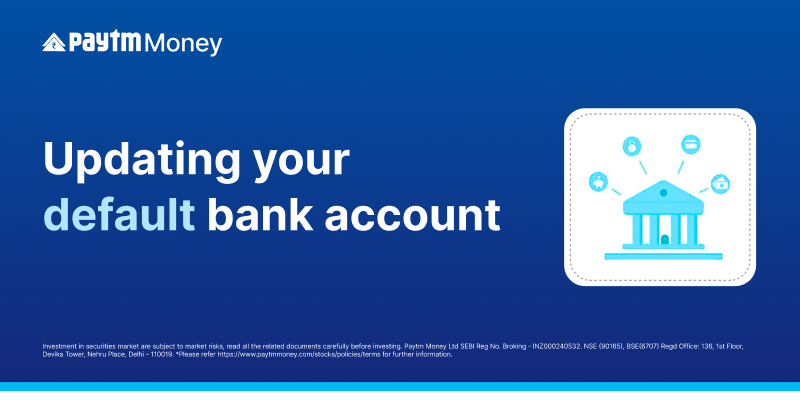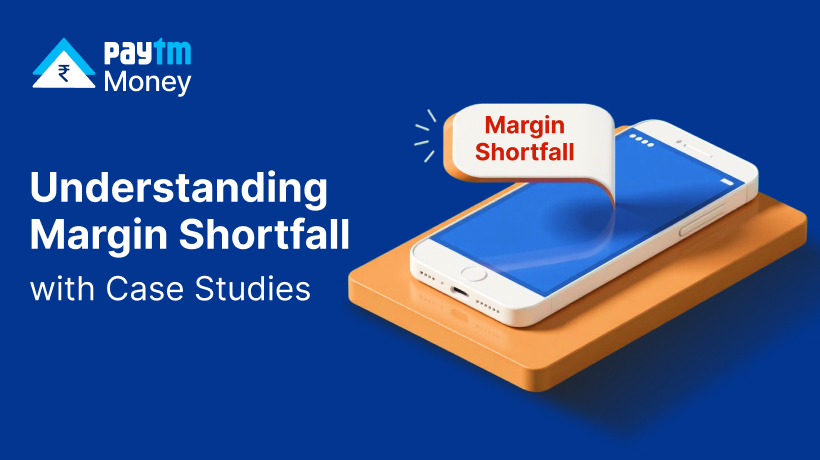For Paytm Payments Bank Users: How to Change Your Default Bank Account for Equity1 min read
Due to Reserve Bank of India’s recent update, Paytm Payments Bank users will no longer be able to make deposits into their accounts after 15 March, 2024. In case your current default Bank account is with this bank, we request you to switch to another bank account or add a new Bank account and make it your default before 15 March, 2024. This will ensure that your withdrawals remain unaffected and you continue to enjoy a seamless investment experience with Paytm Money.
Change Default Bank Account
If you have multiple bank accounts, updating your Default Bank account just takes a few steps and can be done in a matter of minutes through our app. Just follow the steps below:




Changes to your default Bank account will reflect after 24 to 48 hours after completing these steps.
Add a new Default Bank Account
In case you only Paytm Payments Bank account linked to Paytm Money, you must add a new bank account and make it your default account. Adding a new Bank account just takes a few steps and can be done in a matter of minutes through our app. Just follow the steps below:






Once the new bank account is added, please make it your default account. Changes to your default Bank account will reflect after 24 to 48 hours after completing these steps.
For any issues or assistance in adding a Bank Account, please drop an email to feedback@paytmmoney.com.