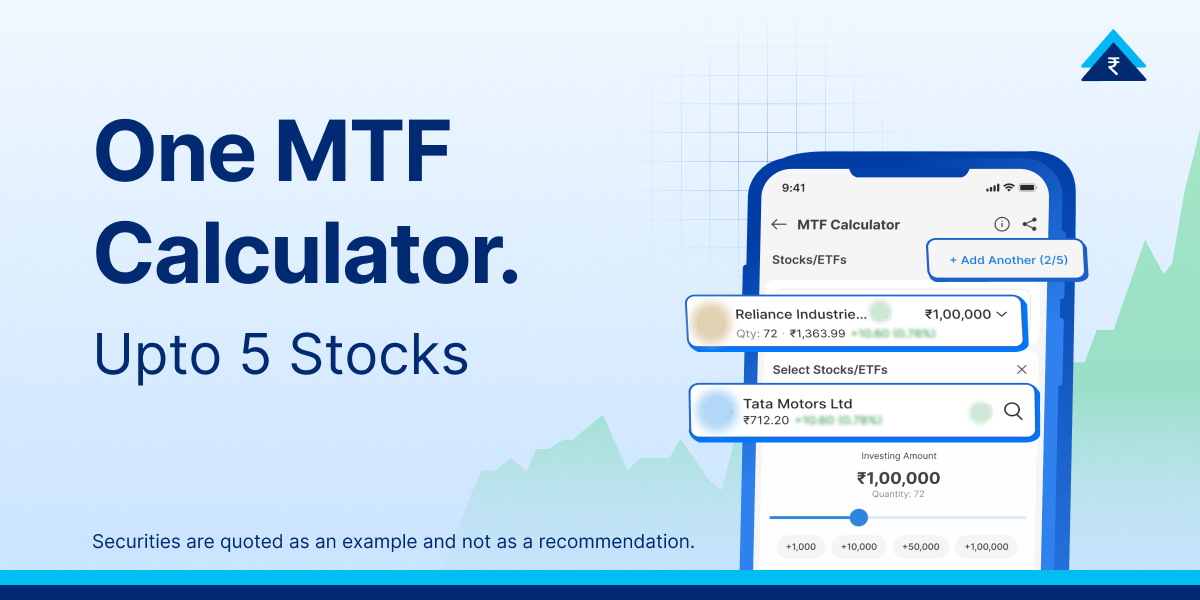👋 Hey folks, Veenal here — a Senior Product Manager at Paytm Money.
If you’ve ever traded F&O intraday, you know the feeling:
“Why does switching between charts take forever?”
“Why can’t I just tap and place an order quick?”
“Why do I have to keep hunting for the right options contract?”
When you’re trading by the second, every click, every lag, every extra step can cost you a profitable trade. That’s the reality many of our most active traders live with — especially scalpers, who operate on speed, volume, and rapid execution.
So we asked ourselves:
How can we build a faster, cleaner, and sharper trading interface for users who need to move at market speed — without compromising control?
🔍 The Breakthrough: Meet Scalper — Built for High-Speed F&O Trading
We designed Scalper specifically for traders who value speed and precision above all else.
From rapid-fire execution to minimal-click flows, everything about Scalper is optimized for intraday options and F&O trading.
This isn’t just another interface — it’s a purpose-built mode that puts relevant charts, trending options, and instant action in one tight loop.
What You’ll See in Scalper Mode?
✅ Split-Screen Trading — Track index and options side by side in real-time
✅ One-Tap Order Execution — Place trades quick, without confirmation delays
✅ Top Options Screener — Discover trending contracts based on OI, volume, and ATM
✅ Customizable Order Defaults — Pre-set order type, quantity, and more for quicker action
No clutter. No toggling. Just pure trading focus.
💡 Why This Matters to You?
We heard it from real users:
“I just want to trade without switching screens.”
“By the time I enter a trade, it’s already moved.”
“Give me the speed I need, or I’m missing out.”
With Scalper, that frustration goes away. Imagine you’re watching two fast-moving charts — one triggers a signal, and with a single tap, your order is placed. No pop-ups, no multi-step forms — just intent to action in seconds.
Whether you’re a day trader, an options scalper, or someone making 5–10 trades in a session, Scalper is designed for how you work.
🔧 Behind the Build
Scalper wasn’t just a UI rehash — it was a full rebuild of how we think about speed-driven trading.
Led by our Senior Technical Lead, Jithu, the team focused on:
- Building a lightweight, responsive interface for minimal latency
- Syncing two real-time charts and order entry seamlessly
- Developing a screener engine that updates live with OI, volume, and strike price data
- Creating a custom settings panel so power users could configure trade defaults once — and go
Everything from click-to-trade time to chart responsiveness was benchmarked and tested in real-world trading flows.
🚀 What’s Next: Even Sharper Tools for Fast Traders
We’re already working on:
- Expanding screener logic to include more strategies (like breakout and reversal setups)
- Adding educational overlays on key scalping metrics like delta, theta, and momentum
- Bringing personalized views based on your trading patterns
This is just v1. Your feedback will shape v2. Tell us what slows you down — we’re listening.
🧭 Ready to Explore?
Scalper is available now on both Android and iOS: Head to the “F&O” tab and tap Scalper
No extra charges. No setup needed.
Just open it, set your defaults, and trade.
We hope this helps you trade smarter, with more control — and a lot more confidence.
Because speed should never come at the cost of clarity.
#InvestKarBefikar
#BuiltForInvestors
#InsideTheProduct
Veenal Verma
Senior Product Manager, Paytm Money
💻 w/ Jithu, Senior Engineering Manager
🔜 This is the next post in our series: #InsideTheProduct
We’ll continue sharing the real stories behind the features you use — from idea to impact.
Stay tuned.