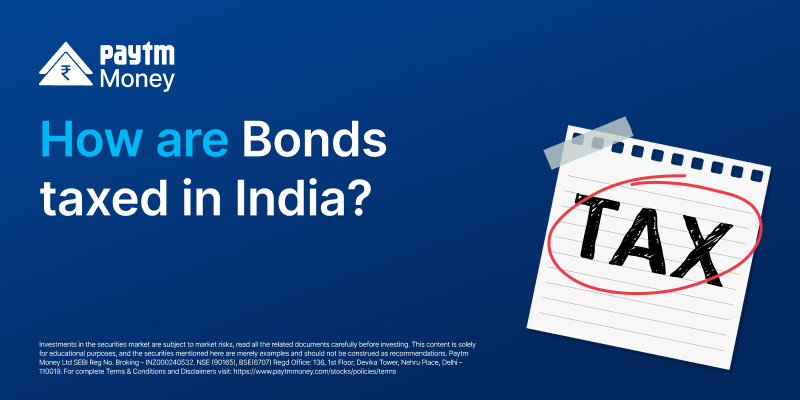Opt-out or add nominee to your Paytm Money Demat account1 min read
As mandated by SEBI, vide circular no. SEBI/HO/MIRSD/MIRSD_RTAMB/P/CIR/2022/23 dated February 24, 2022, which requires all existing eligible trading and Demat account holders to submit their nomination details or declare their intention to opt out of nomination.
As a valued Paytm Money customer, we would like to remind you of the importance of adding a nominee to your Demat account. This will ensure that in case of any unfortunate event, your investments can be seamlessly transferred to your nominee without any hassle or delay.
To add a nominee to your Paytm Money Demat account, simply follow these steps:
- Log in to your account and click on ‘Stocks’.
- Click on the ‘Account’ section at the bottom right.
- Click on ‘Account details,’ scroll to the bottom and click on the “+” icon and add up to three nominees.
However, we understand if you do not want to nominate anyone at the moment. In that case, you will be required to opt out of nomination.
To opt out of nomination, simply follow these steps:
- Log in to your account and click on ‘Stocks’.
- Click on the ‘Account’ section at the bottom right.
- Click on ‘Account details,’ scroll to the bottom and click on the “I want to opt out of nominee” button.
- Enter 4 digit Paytm Money passcode
The Last date to update / Opt out of Nominee is March 31, 2023, failing which the trading accounts shall be frozen for trading and the Demat account shall be frozen for debits.
If you have any questions or concerns, please contact our customer support team at exg.support@paytmmoney.com.