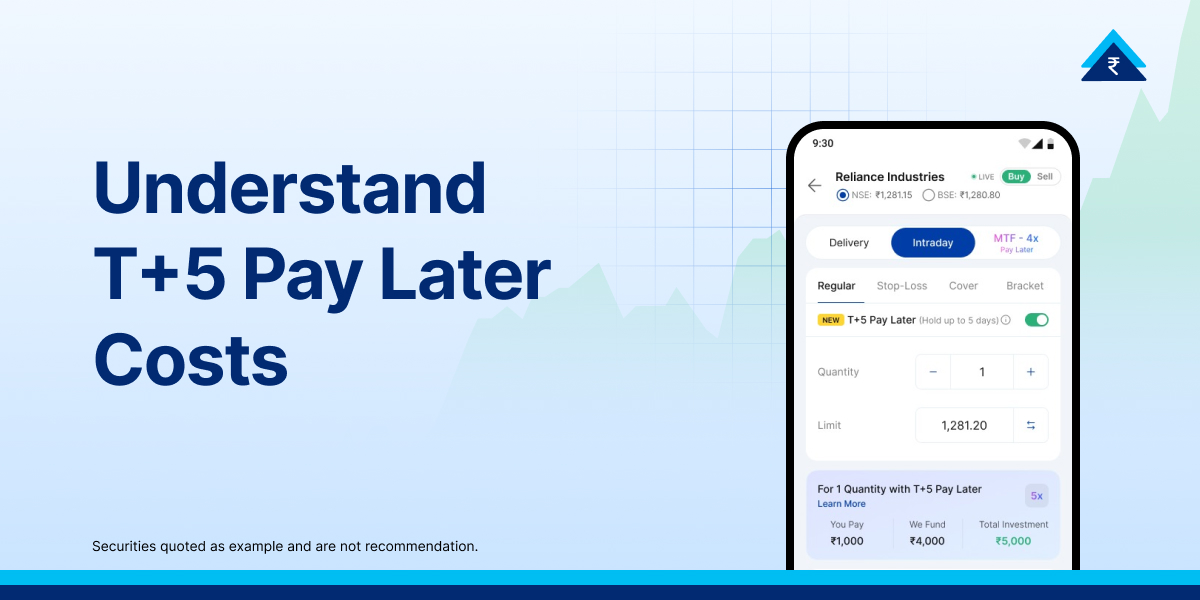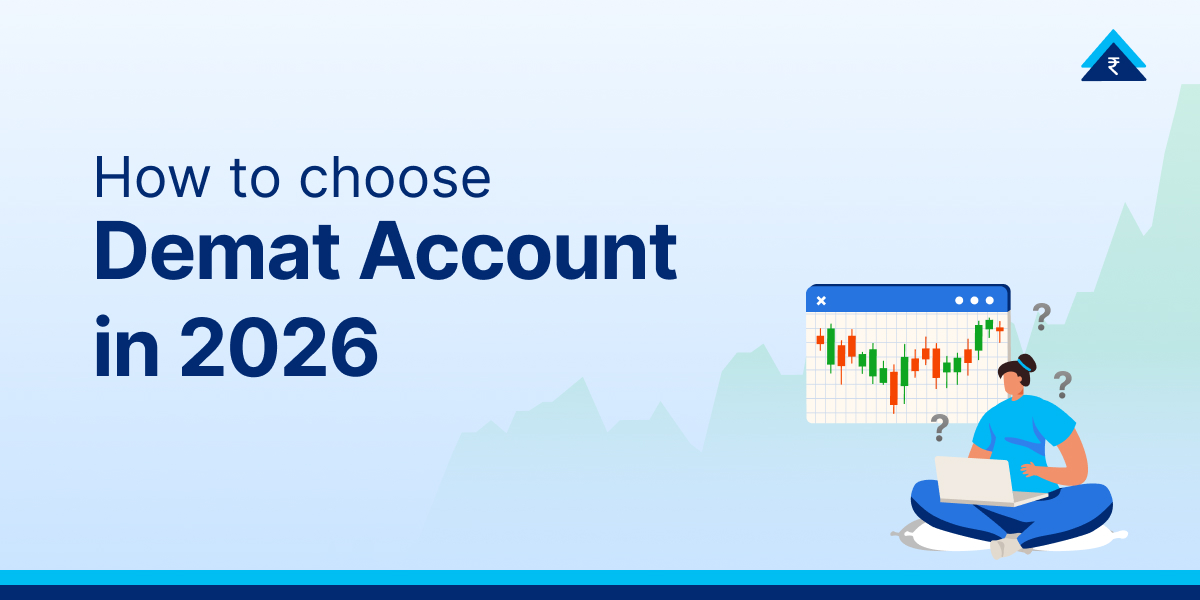In an era when our hands are full, literally and figuratively, innovation to ease our tasks has become a necessity. Devices are enabled with face recognition, retina and face recognition for gestures, device flips and shakes for commands are starting to become the norm. Voice assist has almost become a default starting with dictation to controlling all aspects of our home and life.
- Getting Started with Voice Trading
- How To Use Voice Trading
- A Glossary of Commands Currently Available for Voice Trading on Paytm Money
- Primary Commands:
- Command for Option Chain:
- Open Chart:
- Add to Watchlist:
- Price Alert:
- Stock SIP:
- Brokerage Calculator:
- Margin Calculator:
- Navigation to Pages In App:
- The Plan Ahead
Given that we all dream, eat, breathe trading, we thought it was but natural to enable voice assist for our everyday trading commands too!
This feature is going to ease your life as you will be able to skip the usual 5 to 6 step process of trade in a dynamic environment with simple voice commands.
Enabling voice-based trading is quite simple. You will see a request pop up on your screen, and all you have to do is select “Enable Now”.
Getting Started with Voice Trading
Before we get started, ensure that voice permissions are enabled on your device for the Paytm Money app. Tap the three dots on the top right of the Stocks/F&O dashboard, select App Lock & Voice Assistant, and toggle on permissions for Voice Assistant.


Now for the fun part! Once the voice permissions are enabled, you are ready to talk to us! You can do this just by tapping the mic button that shows up on the screen in Stocks and F&O.
Post this, you can easily move the voice icon anywhere on the screen and place it as per your comfort.
How To Use Voice Trading
At present, you can look up any details or price of any of the over 5,200 listed companies by simply tapping the mic button. You can even initiate the buy or sell process through voice commands!
Here are some of the popular commands that our users have been throwing at this feature!
1. What is the price of Reliance?
2. Give me the company page for Hindalco
3. What is the LTP of Adani Transmission?
But, this is just the beginning. A new Voice Control feature is in the works! With which, you can go hands-free and a simple voice command would be sufficient to complete your trade on Paytm Money!
A Glossary of Commands Currently Available for Voice Trading on Paytm Money
Primary Commands:
This is the initial set of commands which enable basic functions on the app. It is currently available on iOS and Android devices. These include: Price, Buy and Sell options.
Example-
1. What is the price of a Cipla?
2. LTP of Adani Enterprises.
3. Reliance December Futures Price.
All these commands will direct you to the scrip page, allowing you to take further action on the stock of choice.
There are also some premium features which require multiple steps to reach the final goal.
Command for Option Chain:
Option chain is probably the most important endpoint for all the F&O users, so we thought to address that as well using voice features.
Do try option chain for any derivatives underlying like “Option chain for hdfc bank.” And you’re done!
Open Chart:
For example, if you want to open the chart for SBI or HDFC, then all you need to do is say “Open chart for SBI”.
Moving on to the next section, we will be looking at commands which will be used for search activities directly.
Add to Watchlist:
If you want to add stocks to your watchlist, just say “I want to add Reliance to watchlist” or “Add NIFTY futures into watchlist”.
Price Alert:
Price alert is a very important feature in Paytm Money and now, using voice, you don’t need to open the company page to set the price alert.
“Price Alert for UPL 720” or “Let’s set the price alert for Adani Transmission at 1900” are some examples of commands you can use.
Stock SIP:
Similar to price alerts, Stock SIP is also an important feature that has been curated for you. Using the voice command, you can set a Stock SIP now.
Brokerage Calculator:
The voice command can be any natural language with the action output as Brokerage calculator like “open brokerage calculator”
Margin Calculator:
Similar to the brokerage calculator, you can request a margin calculator as well using voice command.
Navigation to Pages In App:
Instead of clicking on a particular application several times, the voice commands redirects you to the solution page.
With the help of voice commands you can easily search for data which is otherwise difficult to find. Some of the pages that you can open directly with a voice command are:
- Account
- Profile
- Statement
- Benefit
- Features
- Terms
- Grievance
- IPO
- My IPO
- FAQ/Customer Support
- Form Download
- Pricing
- Blog
- Password Change
- Fund
- F&O Blogs
- Announcement
The Plan Ahead
We are constantly trying to improve the usability of this feature and aim to support all your trading requirements on Paytm Money through this particular feature.
AI/ML technologies are very powerful AI and ML are powerful technology tools that hold the key to enhancing a user’s experience on any app. But they are known to come with their own limitations based on the kind of problem they are trying to solve, which need to be addressed on a case by case basis. While using NLP(Natural language processing), sometimes the ML engine finds it difficult to differentiate between nouns and verbs. One of the use cases being, users may use verbs only to address their problem without nouns/pronouns.
Our tech too faces similar problems at times, wherein the underlying identification of “verbs” are used with company/ Scrip names, thus failing to be identified by NLP systems which we call the NER(Named Entity Recognition) engine.
How does the Paytm Money NER system work?
Let’s understand with the help of an NLP example- “Alok is going to the market”. Here “Alok” is a person and “Market” is location
Our goal is to tag a word or group of words with a label, further, the ML engine will identify and tag as according to the proprietary algorithm. This tagger is used to identify nouns as a company name and not verbs.
A couple of more challenging cases that have been observed-
India Energy Exchange -> NLP identifies this company name where “Energy” is an action and “Exchange” which leads to a fair amount of confusion.
In the case of Mapmyindia, Map is a verb and hence a failure by the system to recognize it.
We are looking to solve such scenarios by fixing a few dependencies in our stock broking domain.
We thoroughly enjoy working on features and tools to make your trading journey simpler and easier; and this feature is just one of the ways we thought we’d do so. Hope you enjoy!
We would love to hear from you on your experience. Do let us know if you have any questions or requests for our voice command feature!
Disclaimer -Investment in securities market are subject to market risks, read all the related documents carefully before investing. For T&C and Disclaimers refer https://www.paytmmoney.com/stocks/policies/terms#standard-disclaimer