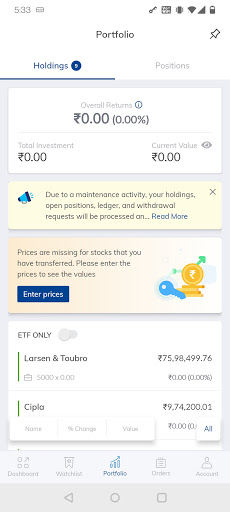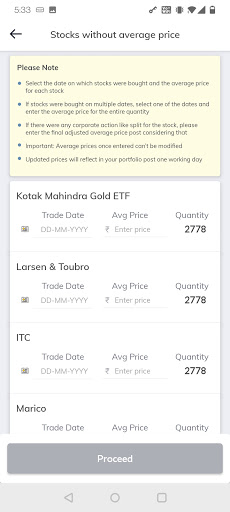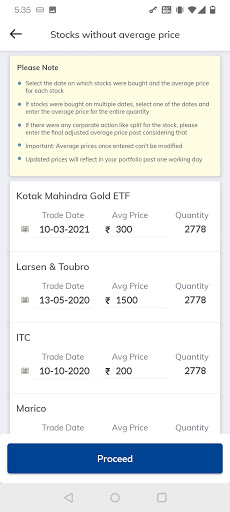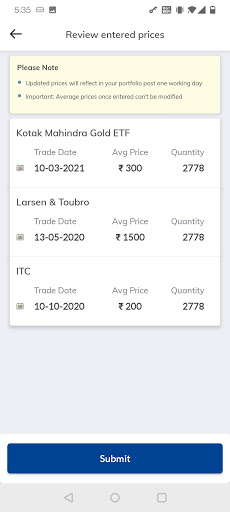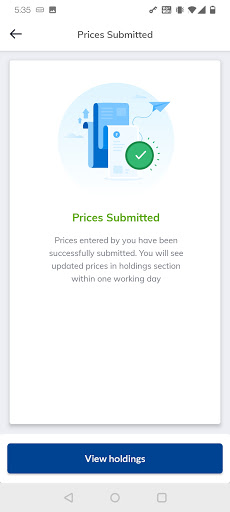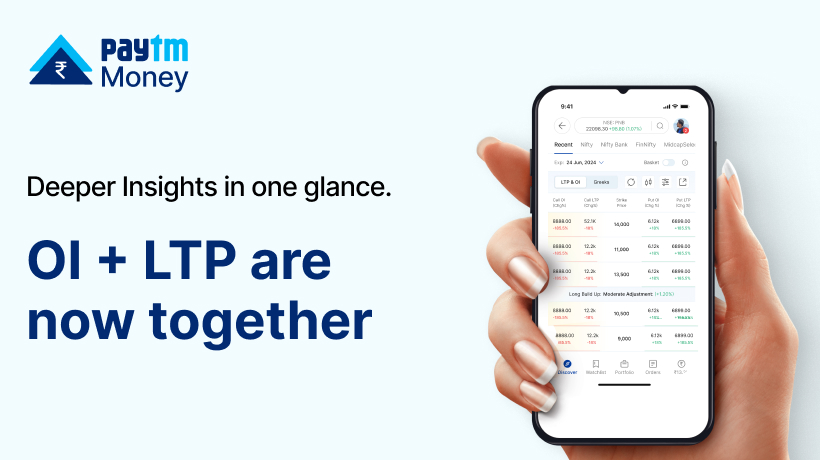Update the Average prices for the transferred stocks2 min read
Whenever you transfer shares from a different Demat account, we wouldn’t know the price at which the stocks were bought, so we have made it easier for you to see the investment values of your portfolio by letting you add the average prices and the date of purchase for the transferred Stocks.
You can go through this Blog to know how to transfer your existing Stocks to your Paytm Money account.
Here are the steps you need to follow for updating the prices.
- In the Portfolio section, you will see an option to enter prices for the stocks that are transferred to the Paytm money Demat account and don’t have a buy price.
- You click on the ‘Enter prices’ button, and it’ll take you to a screen where you can add the purchase price and the date of purchase for the transferred stocks.

- Please refer to the Note section properly before entering the average prices.
– Select the date on which stocks were bought and the average price for each stock
– If stocks were bought on multiple dates, select one of the dates and enter the average price for the entire quantity
– If there were any corporate action like split for the stock, please enter the final adjusted average price post considering that
– Important: Average prices once entered can’t be modified
– Updated prices will reflect in your portfolio post one working day.
- After entering the average price and the date of purchase, click on ‘Proceed’.

- Review all the entered prices and the selected dates, if you see any prices/dates entered wrongly, then you can go back and correct them.

- If everything is fine then click on submit and you will see the average prices for the entered stocks after 1 working day.