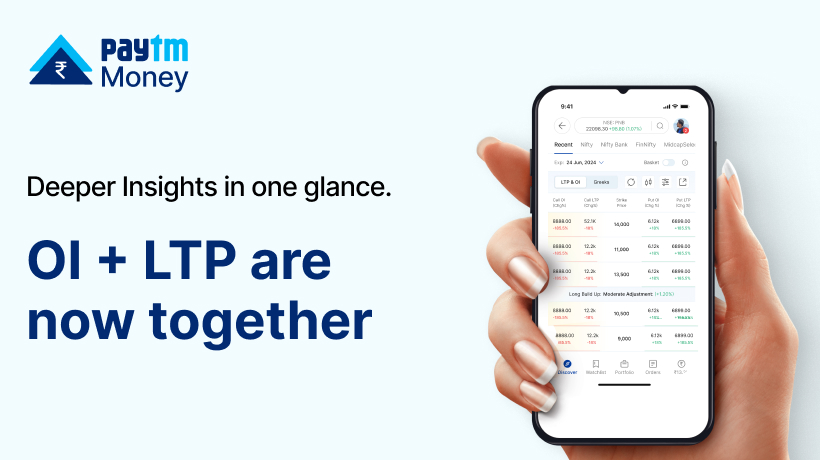Equity SIP Autopay via Mandate4 min read
As stock SIPs are increasingly becoming popular and disciplined for investing for our customers, we are coming up with additional ways on how they can ensure seamless execution of their SIPs without regularly monitoring the payments.
To know more about Stock SIPs, you can refer here: SIPs in Stocks, ETFs
What is SIP Autopay and how does it work?
SIP Autopay allows users to set up a mandate and have the SIP amount debited directly from their bank account on the due date before SIP execution. This helps in ensuring you do not miss out on any of your SIP installments just because the funds have not been transferred to your trading account.
The total SIP amount which is marked to be triggered on the trading day, will be debited from the bank account and added to your trading balance. This amount will then be used for SIP execution.
How do I set up SIP Autopay?
In order to set up autopay for your Equity SIPs, you’ll need to first set up a mandate linking your bank account. You can set it up either from account section or right after creation of your SIP:

Please check the steps to create a mandate here: Steps to create an autopay mandate.
Once the mandate is set up, you’ll be notified 2 days prior to your SIP execution date of the total SIP amount and that the same will be debited via mandate.
How much amount will be debited from my mandate account?
As an example, let’s say you have following two SIPs set up to be triggered on 25th September, one for say LIC with due amount Rs 1000, and one for HDFC with due amount Rs 2500; so that in case the total amount of Rs 3500 will be debited in single transaction via your active autopay mandate setup.
You can set up a limit as well while setting up your mandate upto which the amount can be debited in the day.
1. Will the entire amount upto limit be debited?
No, only the total amount of your SIPs will be debited if the total due SIP amount is within the limit set up. If the total SIP amount is above the limit set up, then no auto-debit will take place.
2. In case the SIP installment is available in the trading balance, will the amount still be debited from my Mandate?
Yes, so if let’s say the SIP amount is Rs 1000 and the trading balance is Rs 2000, an additional Rs 1000 will be debited for your SIP execution. This is done because the trading balance can be utilized for additional orders and therefore fall short of the amount required at the time of SIP trigger.
3. Can I set a limit for my Mandate for the amount to be debited?
Yes, absolutely. You can set up an upper limit upto Rs 15,000 for which you are okay for the auto-debit to be triggered. Please note in case the SIP amount is above the limit setup by you, in that case no partial amount will be debited and the SIP execution will depend on the existing trading balance.
4. Can I withdraw the amount added via autopay?
Yes, the amount will be added to your Paytm Money trading balance. Therefore, if it’s not utilized for SIP execution and you need to withdraw the same, the usual withdrawal process can be followed.
When will the amount be debited for my Equity SIP transactions?
You will be notified about the SIP due date and amount two days prior to the SIP execution. And the payment process will also be initiated two days prior to SIP execution date. The actual debit will happen on the SIP execution day.
Therefore, if you have your SIP due to be triggered on 25th September, you will be notified and the payment process will be initiated on 23rd September. The actual amount debit from your bank account will be on the SIP execution date i.e. 25th September
If I want to pause the Equity SIP Autopay can I do the same?
Yes, you can pause your Mandate at any time in the Autopay screen, and in that case the auto-debit will not be triggered. In that case, if you have sufficient trading balance at the time of trigger of your SIP orders, the execution will be successful, otherwise the order will be rejected due to insufficient balance.
You can also additionally, pause your Equity SIP. In that case, the SIPs will not be triggered for execution.
Conclusion
Our Product and Tech teams have worked day in and day out to help you with a seamless journey on Paytm Money. With the SIP Autopay launch, you can have seamless auto debits for successful triggering of your SIP instructions without missing out on your SIP installments.