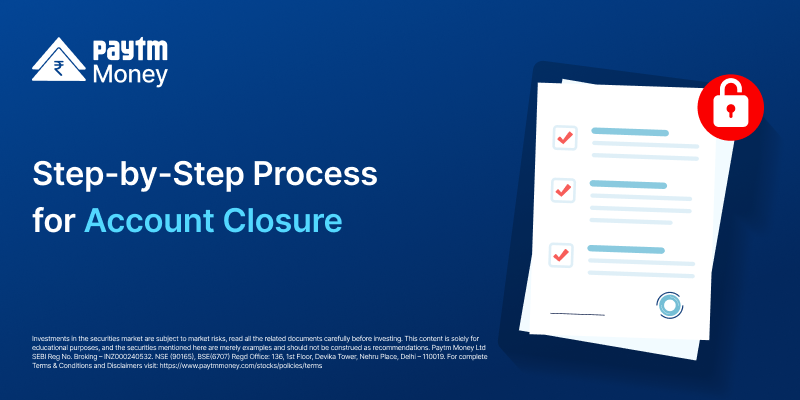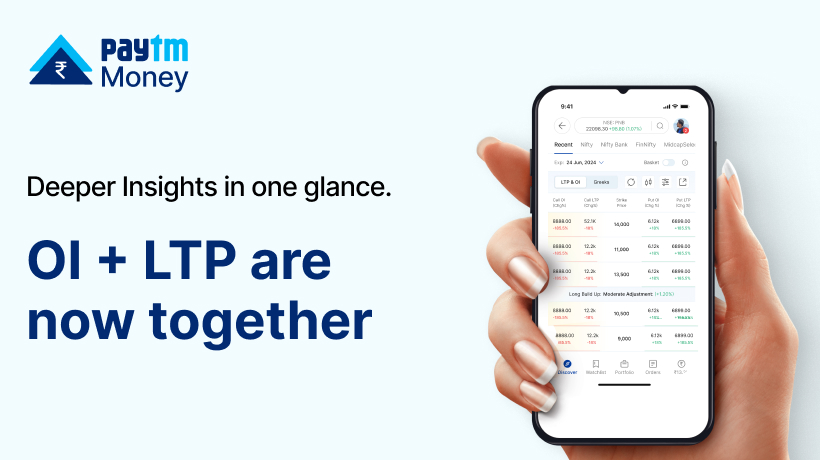How to Close Your Paytm Money Account?1 min read
We are sad to know that you want to close your account with us. We would love to hear from you on areas of improvement to serve you better. Please feel free to share your feedback with us.
However, If you’ve decided to close your Paytm Money account, we’re here to guide you through the process.
Step-by-Step Process for Account Closure
- Check Your Stock Holdings
- Ensure you don’t have any stock holdings in your demat and trading account.
- Either sell off your holdings or transfer them to another demat account before proceeding.
- Login to Our Website
- Visit our website and log in with your credentials.
- Navigate to ‘Account Closure’ Section
- Go to the ‘Customer Support’ section.
- Find and select the ‘Account Closure’ option.
- Complete and Upload the Closure Form
- Follow the instructions to download and sign the closure form.
- Upload the signed form to the website.
- Verify Your Identity
- Complete the OTP verification process.
- We will verify your details to proceed with the closure.
Important Note
- Once your account is closed, you will not be able to open a new demat account with Paytm Money using the same PAN.
Disclaimer: Investments in the securities market are subject to market risks, read all the related documents carefully before investing. This content is purely for information purpose only and in no way to be considered as an advice or recommendation. Paytm Money Ltd SEBI Reg No. Broking – INZ000240532. NSE (90165), BSE(6707) Regd Office: 136, 1st Floor, Devika Tower, Nehru Place, Delhi – 110019. For complete Terms & Conditions and Disclaimers visit: https://www.paytmmoney.com. The securities are quoted as an example and not as a recommendation. Brokerage will not exceed the SEBI prescribed limit.