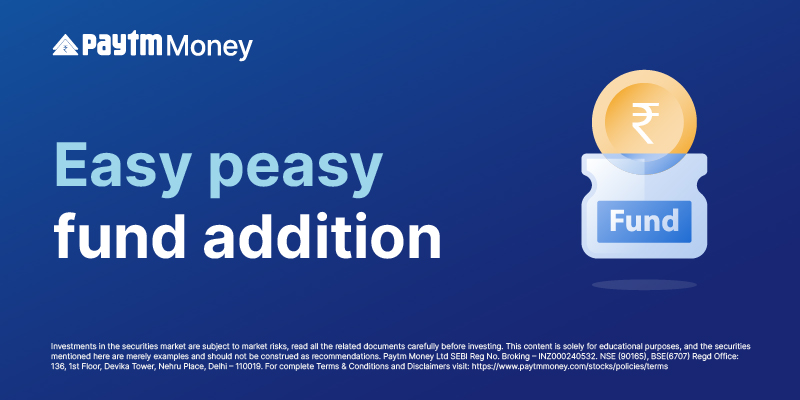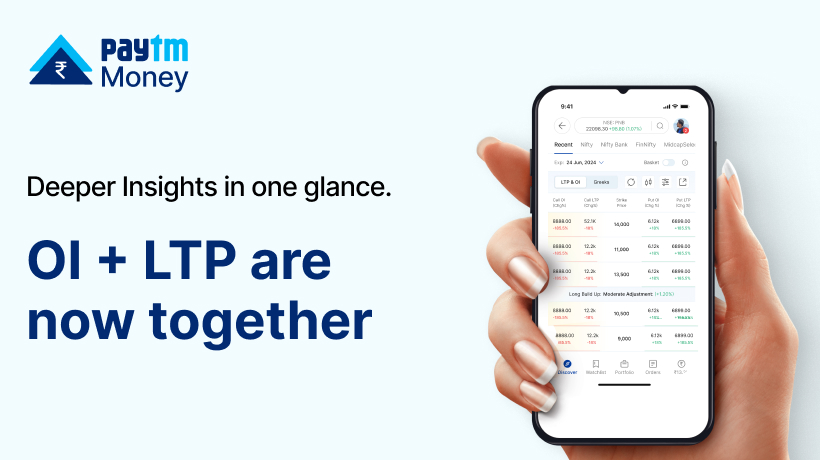No more Bank Hassles- Easy UPI fund addition on Paytm Money3 min read
Rahul: Hey dude, hurry! We’re running late for the movie.
Aman: Coming in a minute! The stock market has corrected, so let me quickly buy my favourite stocks.
Rahul: But you don’t seem to have enough funds in your trading account. How will you add funds so quickly, complete your purchases & make it in time for the movie? I don’t want to miss the movie!
Aman: Well, I use Paytm Money. It’s super easy to add funds. I will just select my UPI App or ID and select the correct Bank in my UPI App
Rahul: But wait, don’t you have to select a Bank first & then your UPI app & ID?
Aman: No, this is Paytm Money’s latest feature! As long as my Bank is added to my Paytm Money account, I can select any of the added Banks in my UPI App & proceed to add funds!
We at Paytm Money strive to make your life easier and that’s why we have introduced our latest feature, built to make your investing experience faster. Now, you don’t need to choose a Bank account in Paytm Money before proceeding with fund addition in your trading account via UPI.
As long as your Bank account has been added to your Paytm Money account, you can choose the Bank account in your UPI App & proceed. You don’t need to pre-select the account in Paytm Money before proceeding.
Say, that you have 2 Bank accounts (Bank Account 1 & Bank Account 2) registered in Paytm Money & when you go to your UPI App, you realise that you have a low balance in Bank Account 1. Now, you don’t need to go back to Paytm Money & initiate a fund addition again. You can just select Bank Account 2 in your UPI App & validate using your UPI PIN. and voila! Your fund addition is complete.
However, do remember to register the Bank accounts that you are using in Paytm Money to ensure easy, convenient & successful fund addition. Also, do ensure that the Bank accounts added belong to you.
Say, In the above example, you have Bank Account 3 which is not added to your Paytm Money account but is present in your UPI App. If you select Bank Account 3 in the UPI App during the fund addition process, your transaction will fail as Bank Account 3 is not registered in Paytm Money.
Having acquired all the information needed for adding funds to your Paytm Money trading account, Keep investing!!
Written by: Niharika Jain
Disclaimer: Investments in the securities market are subject to market risks, read all the related documents carefully before investing. Paytm Money Ltd SEBI Reg No. Broking – INZ000240532, Depository Participant – IN – DP – 416 – 2019, Depository Participant Number: CDSL – 12088800, NSE (90165), BSE (6707) BSE STAR MF Member ID – 53873, Pension Fund Regulatory and Development Authority (PFRDA) as NPS ePOP (269042019). Regd Office: 136, 1st Floor, Devika Tower, Nehru Place, Delhi – 110019. For more details, please visit https://www.paytmmoney.com