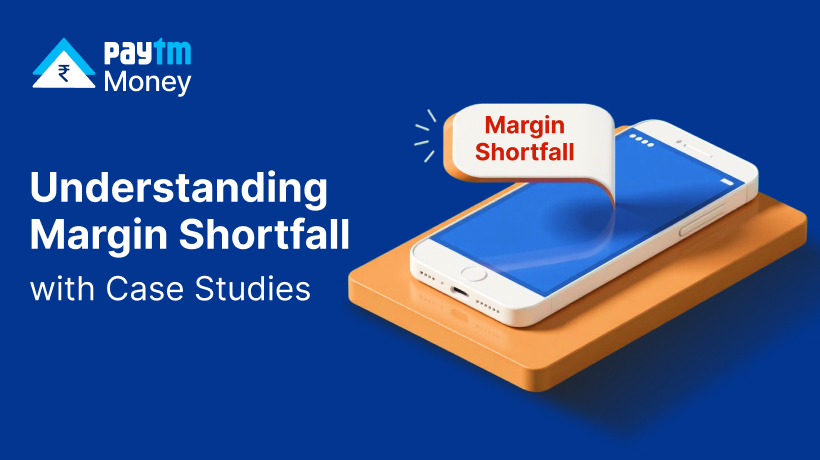OTP verification for Paytm Money login3 min read
At Paytm Money, we strive to constantly make your investment and trading experience seamless and secure. We worked on something new that does exactly that!
We’re introducing OTP verification on Paytm Money – a new two-factor login authentication for Equity accounts – in place of our passcode verification. This will protect your investments further by adding a layer of security that is real-time, reducing the risk of your account being compromised.
This feature is being introduced in compliance with the new circular issued by the exchanges for all brokers, which mandatorily requires them to implement two-factor authentication for their investors.
At present, users need to enter a password and then a PIN as two-factor authentication to access stocks and F&O products on the Paytm Money app. In order to remain compliant with the new guidelines for two-factor authentication, we’re replacing passcode-based verification with OTP verification for all the users who have a valid trading account, and use a password as an authentication method at the time of log in.
What you need to know:
Once enabled, you will be required to enter an OTP every time you log in to access your Equity section on Paytm Money. This OTP will be sent to your email address and mobile number registered with us.
This feature will be mandatory for all users with a valid Paytm Money trading account who use a password to log in.
Some of you might have already received this additional security feature with your latest app update. We will soon be rolling it out to all Paytm Money users in the next couple of days.
What do I need to do?
- Verify and update your phone number and email id in the ‘Profile’ section of ‘Paytm Money – Stocks’ page
- Ensure you have the latest version of Paytm Money app on your phone
What if I don’t want to enter an OTP every time I log in?
As an alternative to entering an OTP every time, you can choose to enable Biometric (Fingerprint / Face ID) log in for your account. Steps below –
- Ensure Fingerprint / Face ID authentication is enabled on your device
- Log into your Paytm Money account with your password and an OTP. You will now be prompted to enable Biometric verification for your future login sessions
- Click on Enable Now and follow the steps to completion. This is a one-time activity
- Once your biometric authentication is enabled, you’ll be prompted to log in using your biometric (fingerprint or face id) authentication every time you access the equity section on Paytm Money.
Here’s a video to help you understand this better!

Steps to enable Fingerprint / Face ID authentication on your device:
Android:
- Tap on settings
- Tap on “Passwords & Security”
- Select Fingerprint Unlock
- Verify your account by confirming your device pin
- Click on Add Fingerprint
- Add your fingerprint by putting your finger on the sensor
- Tap on Done to complete the fingerprint set-up process
- Open Paytm Money App again and click on the “Enable Now” button after the OTP verification screen
iPhone:
- Go to settings
- Select Face ID and Passcode
- Enter your passcode to verify your account
- And complete setting up the face ID
- Open Paytm Money App again and click on the “Enable Now” button after the OTP verification screen
Disclaimer – Investment in securities market are subject to market risks, read all the related documents carefully before investing. The information is only for consumption by the client and such material should not be redistributed. Please refer www.paytmmoney.com for further information.