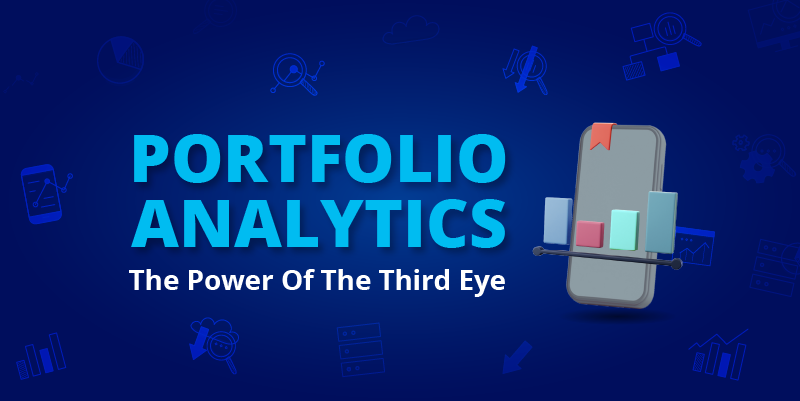Portfolio Analytics : The Power Of Third Eye8 min read
“We are surrounded by data but starved for insights”
What is Analytics?
Analytics is a set of tools used to draw deeper insights into any set of data. In a sense of superpowers, it acts like a third eye which helps you to connect the hidden dots i.e. to get the not so obvious information like similarities or patterns in any set of data presented to you, which was not evidently visible earlier.
Such deep drawn information can be extremely beneficial for decision making, cutting down errors and future planning as well, even while planning your investments.
“If you torture the data long enough, it will confess secrets”
If you are one such rational person who likes to make decisions based on such deep analysis, be it buying a new smartphone, or buying a new stock, you should definitely ride the analytics roller coaster.
Let’s deep dive further to understand the basics of a portfolio, and how analytics as a tool will help you gain a better control over your investments at Paytm Money.
What is a Portfolio?
A portfolio is a bucket of all the investments that you have made, which can be across different classes, ranging from stocks to real estate. Similarly, an equities portfolio consists of investments made into publicly traded securities like shares, ETFs, futures & options, and so on.
For this new feature, we will be referring to the equities portfolio without futures & options, as ‘Portfolio’ only.
Your portfolio may be a well balanced bucket with diversified assets or it may be impulsively bought, needing to be worked upon. In either case you need to have the power of the third eye, able to see it from all angles to make the right decision for the steps forward.
This is exactly where a tool like Portfolio Analytics steals the spotlight.
Understanding Portfolio Analytics Feature
Let’s assume that you have been investing in and trading stocks for a long time on Paytm Money. You also make sure to diversify your holdings by buying shares from different sectors, also across large and small companies for healthy returns and lowering your risks.
Recently, only after using the analytics feature, you found out that your returns from the finance sector stocks are much higher compared to others. Also, medium sized companies gave you greater returns. So, you can change the strategy accordingly and buy in more of such stocks.
Let’s understand how to use this tool like a pro and make way for ourselves too.
Portfolio Analytics, a new feature on Paytm Money, now provides insights in your holdings like never before, where you will come to know how your investments are grouped among. :
- Stocks, ETFs and Other Classes
- Companies of Small, Medium and Large Market Capitalizations
- Markets Sectors
- Specific weighted Stocks/ETFs/Others
Also, you will find a better understanding of your Profit & Loss breakup for all investment products using this new tool.
Where Can You Find This Portfolio Analytics Feature
The Analytics Dashboard on the app/website can be accessed from the Stocks Portfolio Section.
Note: The Portfolio Analytics feature is currently available for all users on iOS latest app and website. It is also available for Beta Android Users and an app update (version 7.6 onwards) will be available for all users across in the next 1 week.
Let’s now dive deeper into the different segments of analytics and how you should be inferring to the information present in each :
1. Holdings Split
This section shows the segregation and weightage of your holdings across stocks, ETFs and Other classes, with the returns from each group.

On the left hand side, you can see the current value ( based on the latest market prices ) of the total holdings for each group, followed by the respective returns.
The doughnut chart represents the weightage in a visual format, which is easy to decipher and remember.
So, let’s say if you are holding a set of stocks, ETFs and recently added a gold bond to your Paytm Money portfolio, this is the section where you will find that you invested a total of, Rs X in stocks, Rs Y in ETFs and Rs Z in others making up E% , F% & G% of your entire holdings.
2. Market Cap Split
This section represents the breakup of your equity holdings across companies of the three standard market capitalizations – Large Cap, Mid Cap & Small Cap.
For eg. If you buy X quantities of Zomato shares for a total sum of Rs Y, your entire investment will become a part of Small Cap because Zomato is a company with a small market cap.
Q) What is Market Capitalization?
- A) For any listed company in the stock exchange, market capitalization refers to the total market value of its total outstanding shares.
If a company has 10000 outstanding shares being traded at Rs 300 in the market , the market cap amounts to : No. Of shares * Market Price of one share -> 10000 * Rs 300 -> Rs 3000000

On the left hand side, you can see the current value ( based on the latest market prices ) of the total holdings for each Large/Mid/Small Cap, followed by the respective returns.
The disk chart represents the weightage in a visual format, which is easy to decode and remember.
So, if you have been tracking down your investments in small cap companies on the analytics tab for 3 months now, and see that the returns relative to mid & large cap companies are less than par, you can now decide to reduce your investments for small cap companies.
3. Sector Split
This section shows what portion of your investments is under different sectors/industries like Auto, Finance , IT and so on, with the corresponding returns in stocks from each sector. We have uniquely identified 80 such sectors among which you will find your investment falling into.
For eg. If you buy X quantities of HDFC Bank shares for a total sum of Rs Y, your entire investment will be enclosed under the sector ‘Banks’.
Q) What is a Sector?
A) A sector is a part of the economy, consisting of a set of businesses which are buying and selling similar products and services. For eg. The IT sector consists of Indian giants like TCS, Infosys & Wipro who provide technology solutions.

On the left hand side, you can see the current value ( based on the latest market prices ) of the total holdings for each sector, followed by the respective returns.
The horizontal charts represent the weightage in a descending order, in a visual format, which is easy to decode and remember.
You can also toggle between the ‘Current/Invested’ tab on the top right to switch between the current value ( based on latest market prices ) and the invested values ( based on the cost price
Now, if you have been seeing several banking stocks soaring up, and great bullish news also around in finance. You can quickly come to this part to see how much of your entire portfolio is invested in banking or finance , and can quickly make a decision whether or not to invest more.
4. Portfolio Weightage
This section shows all the units for each category where you have made an investment in i.e. all stocks, ETFs and other investment products as well. All the breakups are present in the order of their weightage.
For eg. If you bought an Nippon India Sensex ETF present in your holdings, it will reflect under the ETFs tab.

On the left hand side, you can see the current value ( based on the latest market prices ) of each holdings for each sector, followed by the respective returns.
The horizontal charts represent the weightage in a descending order, in a visual format, which is easy to decode and remember.
You can also toggle between the ‘Current/Invested’ tab on the top right to switch between the current value ( based on latest market prices ) and the invested values ( based on the cost price )
Here, while analysing your ETF investments, noticed that an ETF V holds a large portion of your portfolio with fewer returns as compared to another ETF W with greater returns. You can now take a decision whether or not to decrease his holdings in V and increase in W.
5. Portfolio Profit & Loss ( P&L )
This last segment of the feature is as intriguing as others, which demarcates your profit making holdings from your loss making/neutral counterparts.

On the left hand side, for each of the ‘Profit’ / ‘Loss’ / ‘Neutral tabs, you can see the current value ( based on the latest market prices ) of each holdings for each stock.
On the right hand side are the absolute returns, along with the return percentages.
The horizontal bar chart on the top represents the weightage of your profits & loss, in a visual format, which is easy to decode and remember.
Need to know :-
1. Analytics feature only shows the data of the securities that are there in your portfolio holdings, hence not the ones in your positions currently.
Q) What does this mean?
A) Let’s suppose you buy a Tata Motors share today during market hours, which implies that the share will reflect under your positions tab on your Paytm Money platforms until tomorrow, when it starts reflecting under your holdings. Hence, until tomorrow your investment in Tata Motors won’t be a part of the Portfolio Analytics feature.
2. Since only your current holdings will be a part of analytics, any investment that you have sold off will not or cease to be a part of the same.
3. Analytics will cover only the equities part of your investments and not futures & options (if any).
4. The data can be updated using the refresh button on the top, and does not automatically update.
Open your Trading Account on Paytm Money App- Google Play | App Store
Disclaimer – Investment in securities market are subject to market risks, read all the related documents carefully before investing. The securities quoted are exemplary and are not recommendatory.
Paytm Money Ltd SEBI Reg No. Broking – INZ000240532. NSE (90165), BSE(6707) Regd Office: 136, 1st Floor, Devika Tower, Nehru Place, Delhi – 110019. For complete Terms & Conditions and Disclaimers visit www.paytmmoney.com.