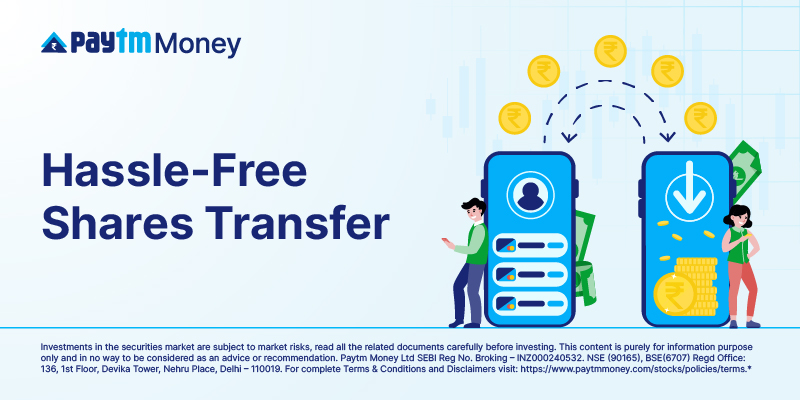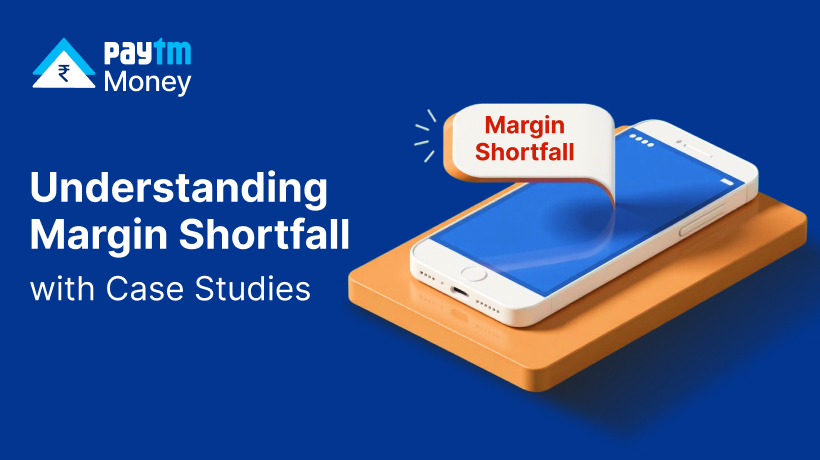Seamless Transition: How to Transfer Your Shares to Another Demat Account4 min read
Hey there! Want to transfer shares from your Paytm Money Demat account to another Demat account?
We’ll walk you through a seamless process of transferring shares, ensuring that your investment journey remains uninterrupted and aligned with your evolving financial goals.
We’ll guide you through the process of transferring existing Paytm Money Demat account holdings to another broker.
NOTE: You can transfer only Stocks / ETFs / SGBs / REITs.
Prerequisites for transferring shares to another demat account:
- Register for easiest
- Register a beneficiary and complete BO Linking
- Securities should be freely available in Demat account (not sold or pledged)
- Ledger should be in credit with the required transfer charges (29.5 * No. of Scrips) + charges if any.
Online method (via CDSL Easiest Portal)
In order to transfer the shares from one DEMAT account to another, you have to sign up for CDSL Easiest. Follow the below steps to register.
- Open the Easiest Registration website.
- On the DEMAT DETAILS tab enter DP ID (8 Digits) and Client ID (8 digits)
Tip – You can find DP ID and Client ID on your Paytm Money app in the accounts section. For more details refer to the FAQs section at the end.

- Once you click on Continue, you will receive an OTP to your registered mobile number (registered in your Paytm Money Account).
Tip: To know how to check your registered number? Refer to FAQs

- Enter your name, password and security questions and click on Continue.

- On the Trusted Details page: Enter the account details, i.e., a 16-digit demat ID of the CDSL account where your holdings need to be transferred and click on Continue.
For adding this, you will get another OTP for confirmation.

- Click on Continue, and your registration will be successful.

- The Paytm Money team will authenticate the Easiest request and your CDSL Easiest account will be activated.
Note: This completes the process of creating an account with CDSL easiest. Typically, it takes 24 to 48 Hrs (subjected to Request counts) for the team to check and approve the request. You can check your email for updates from the CDSL post-approval.

Now, let’s understand how can we transfer the required holdings from one DEMAT account to another-
- Login to the CDSL Easiest Website.
- Click on Transaction and then Click on BO Linking.

- Click on BO Linking Setup.

- Enter buyer’s (transferee’s) BO ID, PAN and click on Submit.

- Once you have added the Buyer Beneficiary Demat Account details, a link will be generated and sent by the depository to the registered email address and mobile number mentioned in your Demat Account to authenticate receiver’s (transferee’s) demat account as a beneficiary on CDSL.
SMS received

Email received

- On clicking the link, you will be redirected to an authentication window. On this window, enter the PAN Number or Demat Account Number and click on Submit.

- Tick on the beneficiary details of the account where you want to transfer your shares and click on Generate OTP. Enter the OTP and click on Accept.

On submitting the correct OTP the beneficiary demat account is added instantly and you are ready to transfer shares. There is a TAT of approving BO linking by CDSL.
- Click on Transactions and select Setup.
- Click on Bulk Setup to move further.

- You should select the execution date and the counter Beneficiary owner ID (BOID) as mentioned below.

- Select the NA option from the drop-down under Entity Identifier.

- Select the ISINs (Stocks) that you want to transfer one by one.


- When you’re done adding all the stocks that you want to move, select them and click on Commit, and you’ll get an OTP to your registered Phone number to verify the transactions.


- Once OTP is authorized, enter the PIN sent by CDSL by email. Reset the PIN by going to the Change PIN option.

- Once the PIN is entered, the request is considered accepted by CDSL.
- Paytm Money team will receive the Off-Market transfer request and will authorize it within 24-48 Hrs. If your request is not authorized, please contact the customer support team.
Frequently Asked Questions:
1. How can I find the Depository ID?
You can find the Depository ID under accounts section of paytm money app as shown below.
2. How can I check the registered mobile number on Paytm Money App?
To check your registered number go to profile details from account section
3. What are Charges for Off-Market Transfers from the Demat Account?
Rs. 25/- plus GST per transaction, clients should maintain the required balance for the charges to be debited.
4. Is there a possibility of my off market transfer getting rejected?
Yes, the off market transfer will be rejected if the ledger balance in the trading account is negative or less than the required balance.
5. Can I initiate a Share transfer request for a security and sell it on the same day?
Please do not sell shares that are being transferred before the approval of the easiest transaction. This will lead to rejection of share transfers.
6. What is the cutoff time for submitting Off-market transfer requests?
Off-market transfer requests received before 4 PM on trading days will be processed on the same day. Post 4 PM you can choose the next trading day as the execution date and initiate a Share transfer request.