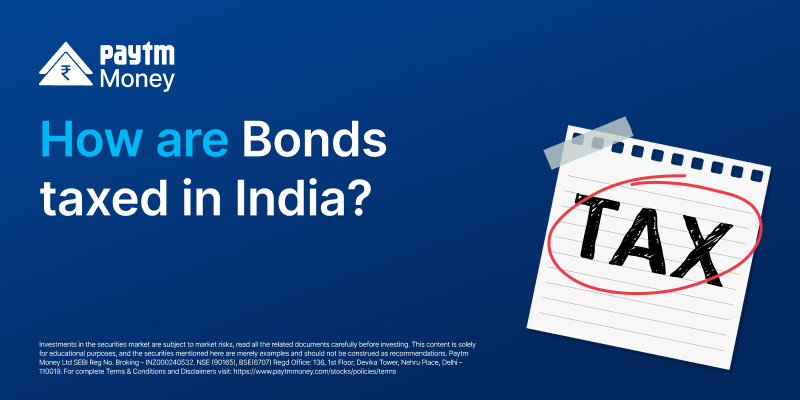Basket Orders on Paytm Money3 min read
Basket orders allow traders to place multiple orders at the same time. That is, you can buy or sell a group of stocks in one go, instead of placing these orders individually.
On Paytm Money, you can add upto 20 orders across options, futures and equity to a basket and place all orders in a single tap. There are no additional charges for using the basket order feature.
Basket orders are currently live on iOS and Web for limited set of users. We will be going live for all users in a phased manner. We will be live on Android soon.
Key features of Basket Orders –
- Add upto 20 orders in a basket for execution and create upto 20 such baskets
- Basket can comprise a mix of Equity and Derivative segment scrips
- Execute your F&O strategies using Basket orders in a single tap and get margin benefit with buy option orders executed first, then the remaining buy orders and finally the sell orders
- Check the status of orders in the basket section or orders section post execution. You can also retry executing failed orders if any
- Clone orders in a basket to add the same order multiple times as a work around to quantity limits per scrip in Equity and F&O
Here’s a glimpse of the latest Basket Order feature –
- Go to Account > Stock Instructions > Baskets
- Create new basket by naming it


- In the newly created basket, search for any scrip in Options, Futures, Equity


- Enter the order parameters like Intraday/Overnight, Price, Quantity for adding it to the newly created basket.


- Once you have added a couple of scrips, the basket will look something like this.


Please note that the margin per order in a basket and the funds required shown upfront while placing the orders from the basket are only tentative and do not include the margin/hedge benefit that might be applicable during order placement.
- When you click on ‘Execute Basket’, the orders are sent to the exchange and you can check the execution status on the basket order page

On executing any basket, the orders will be placed in the following sequence – Buy Option orders first if any, then the remaining Buy orders and then the sell orders.
- You can check the execution details like the rejection reason, traded quantity etc by clicking on the details action of any basket order.


- If you click on ‘Reset’ or exit the basket, the basket will be ready for fresh execution of orders.
- You can modify, clone, delete or check details of any order in a basket until it is executed.

- Post execution of the basket, you can check details or retry placing failed orders.

For other actions like canceling or modifying any placed order, Go to the Orders section.
- You can add orders to Basket from the Company page too by tapping the 3 dots and selecting ‘Basket’ option.


- You can modify, clone, delete the entire basket too.

What’s next
We are working to improve the Basket order feature that would help you in your trading journey. Viewing the upfront margin with hedge benefit, tracking basket orders, importing and exporting of orders are some of the features that we are focused on.
Meanwhile, we would love to hear from you on your experience with this feature.
Do let us know if you have any suggestions on how we can improve your trading journey!