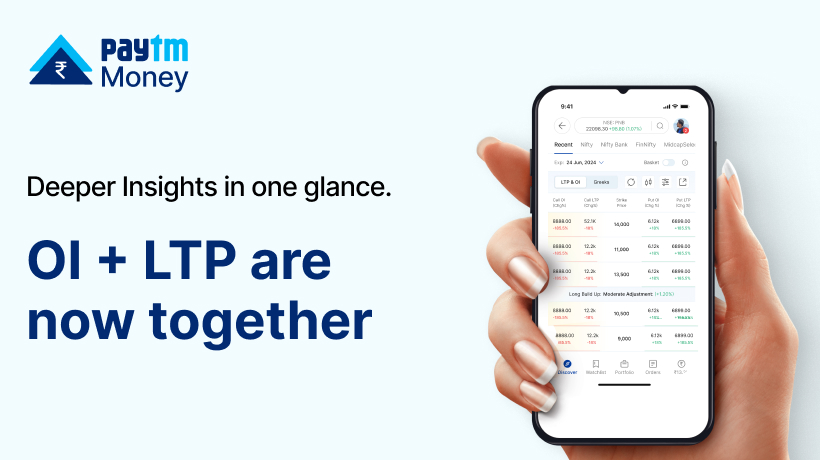Easy KYC on Paytm Money with DigiLocker3 min read
About Digilocker
Digilocker is a cloud-based digital document management system launched by the Indian government in 2015 as a part of its Digital India campaign. It is a secure platform that allows individuals to store and access their digital documents in one place, making it easier to manage and share them.
Power of Digilocker
Digilocker eliminates the need for individuals to carry physical copies of their documents and provides a secure platform to store and access them. The platform offers a range of benefits such as convenience, easy accessibility, portability, and safety. An individual can upload a wide range of documents to their Digilocker account, including identity proofs such as PAN card, Aadhaar card, driving license, voter ID, and academic certificates.
In the context of the Prevention of Money Laundering Act (PMLA), Digilocker provides a reliable and secure way to store and share documents required for identity verification, such as KYC documents. The PMLA requires financial institutions to collect and verify customer identity documents before providing financial services.
Data Safety
Digilocker uses advanced security protocols to ensure the safety and privacy of user data. The platform uses a two-factor authentication process to verify the user’s identity and ensure that only authorized users can access the documents. Additionally, the platform encrypts the documents to protect them from unauthorized access.
How to use Digilocker to open a Demat account with Paytm Money?
Paytm Money is enabling its customers to access and share their digital documents securely and conveniently. Customers can link their Digilocker account with their Paytm Money account and directly submit the documents required for the KYC/Account opening process. This eliminates the need for physical copies of documents and simplifies the investment process for customers.
Digilocker fetches the details of your card directly from the respective government agencies – the Central Board of Direct Taxes (CBDT) for PAN details, and the Unique Identification Authority of India (UIDAI) for Aadhaar details.
A step-by-step guide to complete KYC via Digilocker on Paytm Money-
Step 1: Download the Paytm Money application from the Google Play Store or Apple App Store on your mobile phone.
Step 2: Open the Paytm Money app and start opening the Demat account by entering your PAN number.
Step 3: Click on ‘Proceed for KYC’ to fetch the PAN and Aadhaar details from Digilocker.
Step 4: Provide consent and click on “Authenticate Aadhaar”.
Step 5: Enter your Aadhaar Number and the One Time Password (OTP) received on the mobile number linked to your Aadhaar.
Step 6: Set a 6-digit Digilocker security PIN and click on ‘Allow’ to provide consent to share the details with Paytm Money.
And you are done fetching your PAN and Aadhaar from DigiLocker.



Download the Paytm Money app to open the free Demat account and start the wealth creation journey now!
Disclaimer: Investments in the securities market are subject to market risks, read all the related documents carefully before investing. This content is purely for information purposes only and in no way to be considered as advice or recommendation. Paytm Money Ltd SEBI Reg No. Broking – INZ000240532. NSE (90165), BSE(6707) Regd Office: 136, 1st Floor, Devika Tower, Nehru Place, Delhi – 110019. For complete Terms & Conditions and Disclaimers visit: https://www.paytmmoney.com/stocks/policies/terms