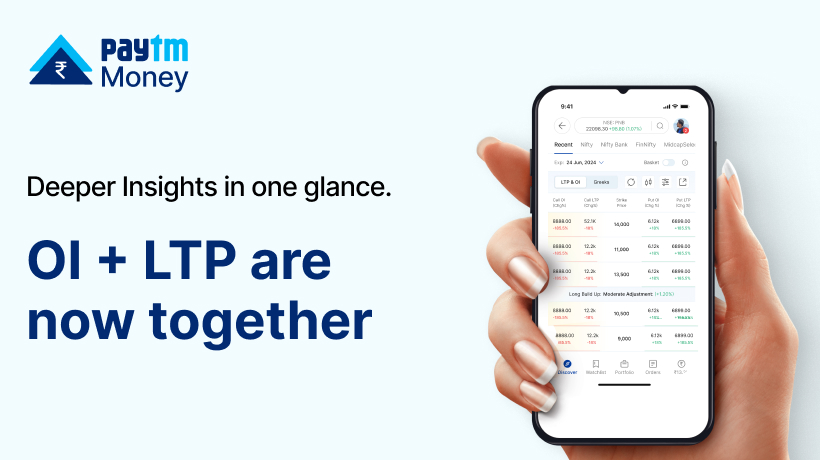How To Change Your Mutual Fund’s Default Bank Account4 min read
Managing wealth involves staying organized, including keeping your mutual fund accounts up-to-date. This blog tackles a common concern: changing your default bank account in mutual funds. Meanwhile, the standard procedure for altering your default bank digitally across all AMCs via MF Central & default bank at PML as follows
How to change default bank account in AMC/RTAs via MF Central
MF Central is a platform created by Registrar Transfer agents of all AMCs to support non-financial transactions in mutual funds through digital mode
- Visit https://app.mfcentral.com/investor/signin
- Log in with your PAN Number
- Navigate to “Submit Service Requests” and select “Change Bank Account Details.”
- Choose the Folio No. for which the bank account details have to be changed from the list of all the folio numbers shown along with the bank account details registered.
- Enter the new bank account details (Account No., IFSC, Type of Account) and upload the required documents.
- Submit the request and enter the OTP to verify.
- Expect confirmation from AMC within 4 working days once the new bank account is Updated.
Prerequisites:
-
- The holding value should be less than Rs 10 lakh across all the folios.
- Cheque copies of Old and New bank accounts.
- Sign up with your PAN number on MF Central by visiting the following link: https://app.mfcentral.com/investor/signup
Alternatively, you can visit the nearest RTA service center (KFintech/CAMS) or the service center of the AMC(s) you have invested in to change the default bank account, irrespective of the holding value.
Steps to download Paytm Payments Bank Cancelled Cheque:
- Login to the Paytm App.
- Click on Bank Account under Banking & Payments and enter the passcode.
- Navigate to “Services” and select “All Bank Services.”
- Scroll down and tap on the “Canceled Cheque” option under the ‘Download’ section.
How to change the default bank account in Paytm Money app post updating at AMC
- Please raise a ticket to “change default bank account” with proof i.e updated Statement of account
- Please wait for 1-2 working days to reflect the changes in the app.
- You can also add a new bank and make it default using the same link.
How to add a new bank account on Paytm Money App?
- Click on “Add New Bank Account.”
- Enter your IFSC or find your IFSC using the Bank & Bank branch.
- Enter your Account number and select the Account type.
- PML will verify your account via a penny-drop process.
- If the verification is unsuccessful, you must upload bank proof (a copy of the cancelled cheque/account statement/first page of the passbook). Now, as the bank addition process is complete, the bank will be sent to the back office systems for the update.
- Once the bank is added, place a request to make it default, and expect a confirmation within 1-2 working days.
Conclusion:
Changing the default bank at AMC and Paytm Money will ensure your redemption payouts are credited to your new default bank account. Keeping your bank details updated ensures smooth transactions and peace of mind. If you have any questions, reach out to feedback@paytmmoney.com.
Find your nearest RTA branch details via below links
KFintech: https://www.kfintech.com/contact-us/ (or) https://mfs.kfintech.com/mfs/Generalpages/locateUs.aspx
CAMS: https://www.camsonline.com/Investors/Support/CAMS-Location&Service-center
| List of AMC’s registered under RTA’s | |
| KFINTECH RTA | CAMS RTA |
| Axis Mutual Fund | Aditya Birla Sun Life Mutual Fund |
| Bank of India Mutual Fund | Bandhan Mutual Fund |
| Bajaj Finserv Mutual Fund | DSP Mutual Fund |
| Baroda BNP Paribas Mutual Fund | Franklin Templeton Mutual Fund |
| Canara Robeco Mutual Fund | HDFC Mutual Fund |
| Edelweiss Mutual Fund | Helios Mutual Fund |
| Groww Mutual Fund | HSBC Mutual Fund |
| Invesco Mutual Fund | ICICI Prudential Mutual Fund |
| ITI Mutual Fund | IDFC Mutual Fund |
| JM Financial Mutual Fund | Kotak Mutual Fund |
| LIC Mutual Fund | Mahindra Manulife Mutual Fund |
| Mirae Mutual Fund | Navi Mutual Fund |
| Motilal Oswal Mutual Fund | PPFAS Mutual Fund |
| Nippon India Mutual Fund | SBI Mutual Fund |
| PGIM India Mutual Fund | Shriram Mutual Fund |
| Quant Mutual Fund | Tata Mutual Fund |
| Quantum Mutual Fund | Union Mutual Fund |
| Samco Mutual Fund | Whiteoak Mutual Fund |
| Sundaram Mutual Fund | Zerodha Fund House |
| Taurus Mutual Fund | 360 ONE Asset Management Limited |
| Trust Mutual Fund | |
| UTI Mutual Fund | |
Paytm Money Ltd. SEBI Reg No. Broking – INZ000240532. NSE (90165), BSE (6707) Reg Office: 136, 1st Floor, Devika Tower, Nehru Place, Delhi, 110019. For more details, please visit: https://www.paytmmoney.com