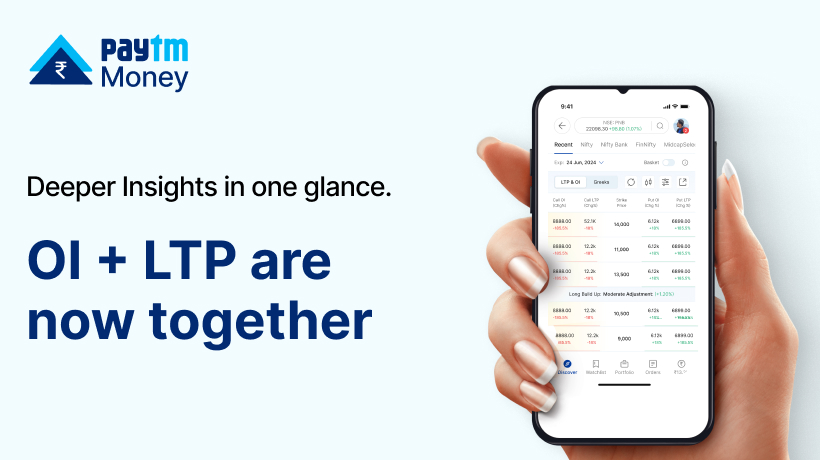Introducing OCO (One Cancels Other) GTT4 min read
Rapidly fluctuating stock prices making your heartbeat dance? We have a solution.
Paytm Money has come up with yet another innovation to enable investors and traders to execute their trades without monitoring prices continuously and covering both their Target trades and Stop-loss.
We’re introducing OCO (One Cancels Other) orders—an additional boost over our existing GTT feature. The OCO GTT feature allows you to place both Stop Loss and Target legs in the same instruction with respective trigger prices. Whichever leg trigger price is reached first gets executed, and the other leg is automatically cancelled.
Why should you place OCO GTT instructions?
- Cover price movements on both sides (Stop Loss and Target legs) of your position using OCO GTT.
- Say goodbye to continuous price monitoring. Orders will be placed as and when the selected price is triggered.
- Long validity of instruction up to one year or scrip expiry, whichever is earlier.
- No additional charges for placing OCO GTT instructions. The usual order charges will be valid only once OCO instruction is triggered on the price match.
How to place OCO GTT instructions on Paytm Money?
You can place both Buy and Sell OCO on Futures & Options and Sell OCO in Equity.
Steps to create OCO GTT orders on Paytm Money:
Step 1- Go to the company page for which you wish to create OCO GTT and click on ‘Create GTT’.

Step 2- Go to the ‘OCO’ tab. In case you’re looking for OCO for Equity cash, only Sell OCO is applicable, so click on Sell transaction type and proceed to the ‘OCO’ tab.

Step 3- Select the Target and Stop-loss trigger prices and market/limit execution prices for the order trigger.

Step 4- You’ll get a confirmation screen confirming your GTT instruction.


Step 5- You can always view your overall standing and triggered GTT instructions from Stock instructions in the account section.


Example of OCO order:
Say, you have Tata Motors stock trading currently at Rs 771.10. Now, you may have a Sell target with, say, 0.94% profit at Rs 779 or a Loss target of, say 1% at Rs 764.05.
So in this case, you can set up Sell OCO instruction for Paytm as below:
Based on the trigger price, whichever is reached first, your Stop loss/ Target leg, will be activated. If you have placed a limit price, then the corresponding limit order will be sent to exchange else once triggered, the order will be sent at the market price:



How is it different from a bracket order?
While the functionality is similar for both order types, to prevent a trader on both Stop-loss and Target sides of their order; the main difference is in validity. While Bracket orders are relevant for intraday, OCO is a GTT instruction, so it’s valid for 1 year or scrip expiry, whichever is earlier.
Secondly, at the time of price trigger, in the case of OCO GTT, the order is placed as delivery/overnight types for Equity and F&O respectively.
Is OCO valid for both Equity cash and F&O?
Yes, OCO instructions are valid for both Equity cash and F&O.
However, for Equity cash, since users will need to set OCO for their buy positions, only sell OCO is applicable. On the other hand, for F&O, both buy and sell OCOs are applicable as users can have both buy and sell positions for which they’re setting up OCO.
How long are your OCO instructions valid?
Your OCO instructions are valid for a year or up to the expiry of the scrip, whichever is earlier. In case there is any corporate action on the scrip, then the order will be automatically cancelled before the ex-date.
Please note the instruction is valid only once. So, if once any leg of your OCO instruction is triggered but not executed at the exchange (suppose because the limit price isn’t met) then you’ll be notified immediately, and you can place the order manually.
Disclaimer: Investments in securities market are subject to market risks, read all the related documents carefully before investing. Paytm Money Ltd SEBI Reg No. Broking – INZ000240532. NSE (90165), BSE(6707) Regd Office: 136, 1st Floor, Devika Tower, Nehru Place, Delhi – 110019. *Refer https://www.paytmmoney.com/stocks/policies/terms#gtt for further information