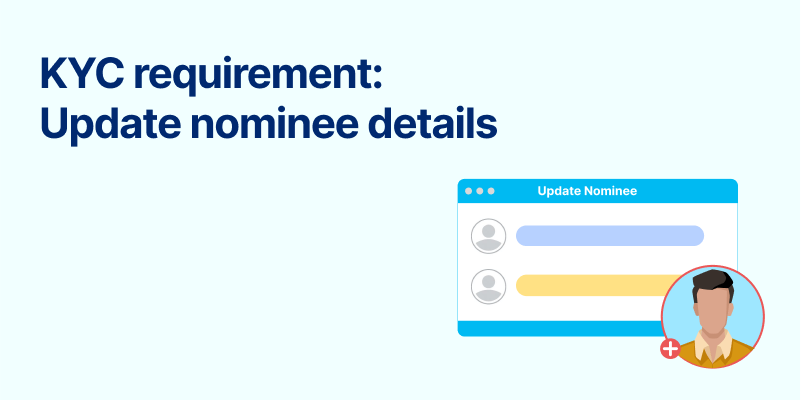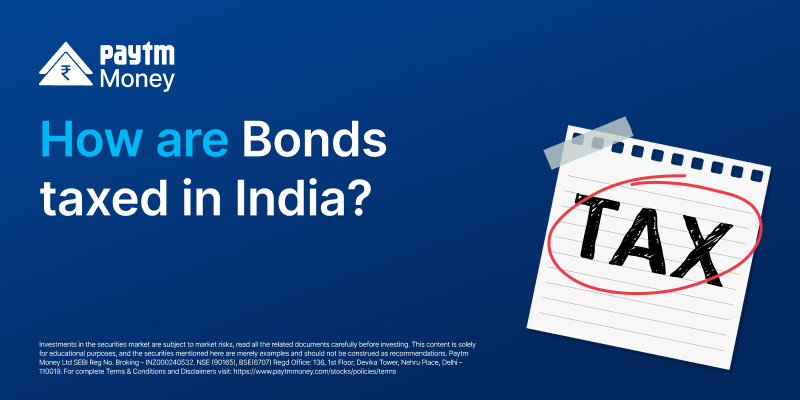Update Nominee Details Before 31st March 20235 min read
As required by SEBI, all Mutual Fund unit holders need to declare a nominee or opt out of nomination before 31st March 2023.
As a valued Paytm Money customer, we would like to remind our users of the importance of adding a nominee to their account. This will ensure that in case of any unfortunate event, their investments can be seamlessly transferred to their nominee without any hassle or delay.
However, we understand if they do not want to nominate anyone at the moment. In that case, you will be required to opt out of nomination.
There are 2 platforms on which investors can take this action, depending on which RTA (Registrar or Transfer Agents) their Mutual Funds are registered with: Karvy & CAMS or both.
Find out which RTA your investments fall under by clicking here.
To add a nominee,
1. For Karvy, click here & for CAMS, click here
2. Enter PAN, Email/Number and validate OTP on both platforms
3. Once existing investments are populated, choose to either Add a Nominee or Opt out of nomination
It’s that easy.
The last date to update / Opt out of Nominee is 31st March 2023, failing which redemption in an investor’s Mutual Fund units will be paused.
In case of questions or concerns, please reach out to wecare@paytmmoney.com.
Frequently Asked Questions
- What is this nominee circular all about?
SEBI has mandated all MF users to Add nominee details for all their existing investments done before 1st Oct 2022. However, we understand if you do not want to nominate anyone at the moment. In that case, you will be required to opt out of the nomination. The last date to update / Opt out of Nominee is 31st March 2023, failing which redemption request in your Mutual Fund units will be rejected by RTAs for those folios. SEBI Circular link is here.
2. What will happen if I do not provide the Nomination or Opt out of Nomination for a folio?
The folios for which nominee is not provided or opt out is not done, would not be availalabe for redemption from 1 Apr 2023 onwards.
3. How do I update my nominee details in the folio?
There are 2 platforms on which investors can take this action, depending on which RTA (Registrar or Transfer Agents) their Mutual Funds are registered with: Kfintech & CAMS or both.
Find out, which RTA your investments fall under – https://www.paytmmoney.com/blog/mutual-funds-under-karvy-cams/
CAMS: https://digital.camsonline.com/changeofnomination
Kfintech: https://mfs.kfintech.com/investor/General/NCTNomineeUpdation
4. What if I want to opt out of the process and don’t want to nominate anyone?
We understand if you do not want to nominate anyone at the moment. In that case, you will be required to opt out of the nomination. The last date to update / Opt out of Nominee is 31st March 2023, failing which redemption in your Mutual Fund units will be paused.
5. What’s the last date to update nominee details in my folio?
It will in effect from 1st April 2023 onward.
6. How do I check in which RTA (Cams or Kfintech) I have to update the nominee details for my current investments?
There are 2 platforms on which investors can take this action, depending on which RTA (Registrar or Transfer Agents) their Mutual Funds are registered with: Kfintech & CAMS or both.
Find out which RTA your investments fall under – https://www.paytmmoney.com/blog/mutual-funds-under-karvy-cams/
Depending on the RTA, you can then click on the following links to update nominee/opt out of nomination:
CAMS: https://digital.camsonline.com/changeofnomination
Kfintech:https://mfs.kfintech.com/investor/General/NCTNomineeUpdation
7. Why should I add a nominee in my folios?
SEBI has mandated all MF users to Add nominee details for all their existing investments done before 1st Oct 2022. However, we understand if you do not want to nominate anyone at the moment. In that case, you will be required to opt out of the nomination.
The last date to update / Opt out of Nominee is 31st March 2023, failing which redemption in your Mutual Fund units will be paused.
8. How can I add nominee details in my folios?
There are 2 platforms on which investors can take this action, depending on which RTA (Registrar or Transfer Agents) their Mutual Funds are registered with: Kfintech & CAMS or both.
Find out which RTA your investments fall under – https://www.paytmmoney.com/blog/mutual-funds-under-karvy-cams/
Depending on the RTA, you can then click on the following links to update nominee/opt out of nomination:
CAMS: https://digital.camsonline.com/changeofnomination
Kfintech: https://mfs.kfintech.com/investor/General/NCTNomineeUpdation
9. What if I do NOT opt-out or opt-in for nominee after the deadline of 31st March 2023?
SEBI has mandated all MF users to Add nominee details for all their existing investments done before 1st Oct 2022. However, we understand if you do not want to nominate anyone at the moment. In that case, you will be required to opt out of the nomination.
The last date to update / Opt out of Nominee is 31st March 2023, failing which redemption in your Mutual Fund units will be paused.
10. What if I do not get the OTP to validate the nominee details?
In case you do not get an OTP, you may try the following:
i). Check & confirm the phone number / email ID associated with your ePAN number.
ii). Contact CAMs / Kfintech support
iii). You can also contact Paytm support at – wecare@paytmmoney.com