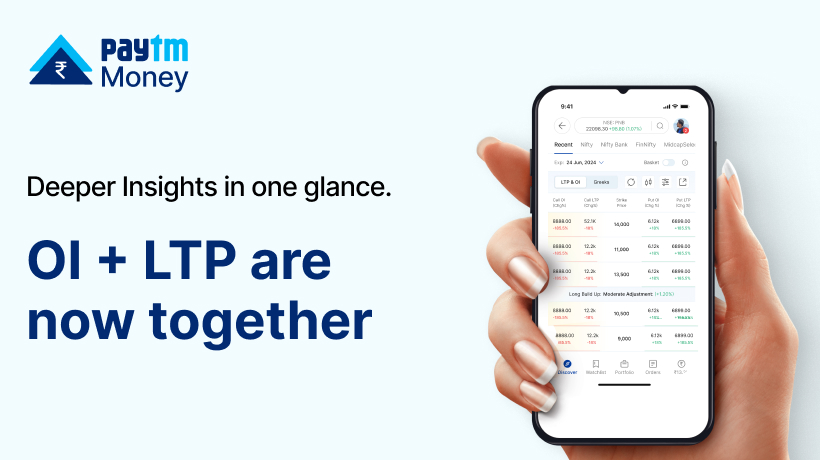How to change default bank mandate linked to Mutual Fund SIPs3 min read
Due to RBI’s recent update, Paytm Payments Bank (PPBL) users will no longer be able to make deposits into their account after 29 Feb, 2024, hence you may have difficulties in maintaining the sufficient balance in your PPBL account and your investments linked with your SIPs may fail. Hence we request to switch the default bank mandate linked to existing SIPs, as well as for your future SIPs.
We are working on the feature to enable the change of default bank mandate from the app soon. This feature will help you to switch between the bank accounts used for paying your SIPs regularly via autopay.
In the meanwhile we urge you to create an autopay in an alternate bank via the set up autopay option available on our app(If you haven’t added already). Also note that setting up an autopay with a new bank will be possible only if the bank is already added. Hence we request to follow below steps:
- Add Bank- Available on the App (ignore if already added)
- Set up Autopay- Available on the App (ignore if already added)
- Default mandate change- Will be made available soon.
Below are detailed steps for each of the above-
1. How to add a new bank account on Paytm Money App:
- Go to the Mutual Fund Section & click on For You at the bottom bar.
- Go to Bank Accounts & Click on “Add New Bank Account”
- Enter your IFSC or find your IFSC using the Bank & Bank branch
- Enter your Account number & select the Account type
- PML will verify your account via the SEBI approved process.
- If the verification is unsuccessful, then you need to upload bank proof (Copy of canceled Cheque/Account statement/First page of passbook). Now, the bank addition process is complete & the bank will be sent to the back office systems for update.
- Once the bank is added, place a request to make it as default & expect a confirmation within 1-2 working days.
2. Set up Mandate:
- Open “Autopay” page from the “For You” – https://paytmmoney.com/profile/bank
- Click on “Setup Autopay”
- Change the Autopay limit according to your preference if you wish to and click on proceed
- Select the bank account on which you want to create a new mandate
- Wait of 2-3 minutes for mandate id generation and click on proceed once this enabled
- Authenticate your email id and proceed
- Choose the bank verification method out of Debit/Net Banking/ Aadhaar options and submit
- Upon completion of bank verification you will be redirected to digio then to E-NACH success response page
- Your auto pay will be approved E-NACH will be approved with in 3-7 working days
- Refrain clicking on back button till you get the E-NACH Success response page
3. Change default mandate:
- Click on “Autopay” Section under “For You” page – https://paytmmoney.com/profile/bank
- Click on the “three dots” button next to the desired autopay in the list of already added autopays.
- Click on “Make Default” option
- Please read the illustrations and confirm
- Change of Autopay request is submitted successfully
- Post that all the new SIPs & existing active SIPs will be linked to the new autopay
- To track the status of autopay change requests for all existing active SIPs, please visit https://paytmmoney.com/manage-sips?key=sip-schedule as it may take around 7 working days to get it updated across all the SIPs
- Please note that if SIP is scheduled in the next 7 working days from the date of autopay change request, the change will be effective from next month
You can also read here- How to change Default Bank Account in Mutual Funds
Disclaimer: Investments in the securities market are subject to market risks, read all the related documents carefully before investing. This content is purely for informational purposes only and in no way to be considered as advice or recommendation. The securities are quoted as an example and not as a recommendation. Brokerage will not exceed the SEBI prescribed limit. Paytm Money Ltd SEBI Reg No. Broking – INZ000240532. NSE (90165), BSE(6707) Regd Office: 136, 1st Floor, Devika Tower, Nehru Place, Delhi – 110019. s For more details, please visit: https://www.paytmmoney.com